Welcome to our team website!
Who are we?

Marielos Sanson (msanson) - MS&E
Alejandro Rodriguez (arodrig1) - CS
Maria Isabel Vega (mivega19) - CS
Marielos, Sabi, and Alejandro go way back to International Student Orientation, where they were voted most likely to succeed at CS 247. They've stuck together through thick and thin, and now they're ready to face the biggest test a friendship can endure: a group project.
Milestone 8 - Final Presentation
Milestone 7
Consent form can be found here.
Milestone 6
Our main development was implementing the response reaction because we discovered that it is an integral part of our application when users were requesting it during our testing. After we employed wizard-of-oz testing to send nuggets to our users' parents, the parents themselves took the initiative to respond to the nuggets either via email, text messages, or a phone call. This confirmed our hypothesis that receivers would want to send a quick response back.
Next, in order to give users the ability to recover from errors, we included a clear button that allowed them to delete a recorded video and start again if they were not satisfied with their results the first time around.
Focusing on our main goal of enriching family relationships, in order to personalize our application even further, we included the sender's name in the email sent to the parents. During our initial testing period, both Marielos and her sister were sending nuggets to their parents, but when they received the initial generic nugget emails, they could not immediately recognize who had sent it.
Additionally, we removed the original pop-ups prompting for a name since it was intrusive and startled our users. Instead, we edited our submission form to include all of the necessary information. To provide more feedback to our user, we also added a progress bar that allowed the user to know how much time had elapsed while recording their nugget.
Finally, we made progress in making our prototype more user-friendly and educational by walking our users through a tutorial of the application the first time they use it.
Milestone 5
Introduction
We are hoping to really narrow down our user base with this study. We are targeting international students that are far away from home and their parents. However, we are unsure about whether the app should make communication possible for students that already try to keep in touch with their parents or break down a barrier for the students that don't often communicate back home.
As such, our study will have a range of international students use the app, and we'll be looking at which type of user would be a more compelling target user for the app. Some of our driving questions are:
- When and why do international students communicate with their parents?
- What problems do people who are trying to communicate with their parents face?
- How could our app get more international students to communicate with their parents regularly?
- How could our app facilitate communication for those who already communicate regularly with their parents?
Our hypothesis is that international students who already communicate frequently with their parents will benefit most from the simplicity of our application, since they already have the initiative to try to communicate, but they face some overhead when doing so. On the other hand, having a reminder will be a boon to students who don't regularly talk to their parents.
Our goal is to gain significant insights into the motivations of the two types of users, so we can decide which one we should focus on for the development of our app, and tailor our design to them.
Methods
There are three stages to using the app: 1. Receiving a reminder to send a nugget of your day to your parents. 2. Recording the nugget and sending it. 3. The parents watching the nugget.
The study will have an 'in-lab' component and a 'real world' component. We will be putting six (or more) international students at Stanford, of diverse geographical provenance, through a few cycles of the process. We will be gathering participants through snowball sampling, starting from students we already know who talk to their parents frequently, and who don't.
First, we will collect information from our participants about the communication habits they already maintain with their parents, so that we can break them down into groups. Then, we will observe a simulated iteration of the process in our "lab". It will consist of us setting up a scenario for them, having them receive a reminder to send a nugget, and then having them record and send the nugget to their parents. Finally, we'll collect feedback from the users and have them state a preference for when they would like to receive a reminder for the next few days.
The second part of the study will have the participants continue to use the app in their daily lives. We will be "wizard-of-ozzing" the reminders part, manually sending them an email to remind them to record a nugget and send it to their parents. We will then be able to see which participants actually follow up and send a nugget.
Results, Discussion, and Implications
Milestone 4
Feature choices:
Sender Side:
As a sender in Nugget, you will definitely have the ability to record a video of a determined length with audio, and send it to whomever, and you will be able to add pictures to your video. We have found that providing an allotted timeframe to users motivates them to use their time wisely and create better content. Oftentimes, in addition to describing your day in words, you will want to show your parents through another form of rich media what cool things you're doing, so we want to provide you with the capability to do this.
We are still waiting to gather more data before deciding if you will be allowed to edit your video once it is recorded, and how the pictures will integrate with your video. There are many real-world examples of immediate content editing and censoring before publishing to a user base, but we have not gathered enough user feedback to determine whether this feature adds to our user's ability to communicate with her parents, or if it detracts from Nugget's genuine nature. Even though we have supporting data to integrate pictures, we still haven't determined the best way to do so.
Receiver Side:
As a receiver in Nugget, you will definitely be able to watch the videos your receive and send a response with minimal technological effort. Our target receiver is a non-tech-savvy older generation family member, so we want to make sure that viewing content is geared towards minimum effort that requires very little technological expertise. From our initial needfinding and user testing, we discovered that forcing the receiver to generate a response immediately creates an added sense of intimacy and mimics face-to-face communication more closely, making both stakeholders feel more connected to each other.
You might be able to rewatch the video for a limited period of time, and you may have the choice of editing your response before it sends. Given our goal to imitate in-person interaction, we have not decided if allowing receivers to replay a video endlessly detracts from the ephemeral nature of our goal or not. Due to our previously stated discovered benefits of an automatic response, we are still unsure of whether a genuine, unedited reaction video is truly more beneficial to the original sender than a reaction that can be manicured to the initial receiver's liking.
Implementation progress:
- Ability to record
- Ability to stop recording
- Ability to send video
- Ability to watch video
Remaining implementation:
- Audio implementation (we tried to implement this, but ran into technical difficulties this time around.)
- Ability to record response
- Ability to rewatch recorded video before sending
- Ability to delete recorded video and record again
- Ability to add pictures (slideshow format)
- Add message that a response will be recorded
- Send response back automatically
- Notifications
- Login account
- Ability to send to multiple friends
- Convert to iOS
Design Issues
- Not sure when to start automatically recording response to received videos
- Unclear when to add pictures feature to make communication seamless
- More to come with further testing and development
Milestone 3
Slide deck can be found here.
Milestone 2
Storyboard 1: Nugget

Storyboard 2: Everyday Professionals

Storyboard 3: Dance Feedback
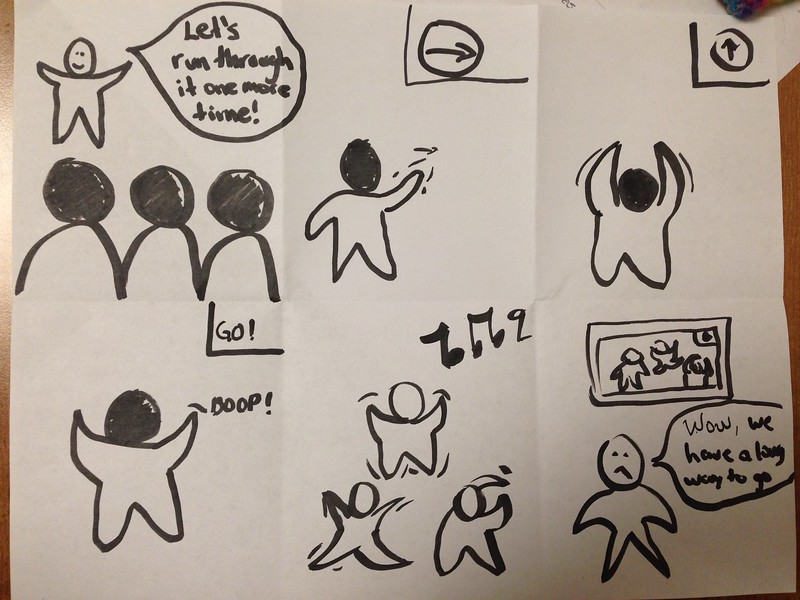
Milestone 1
Brainstorming and Ideation
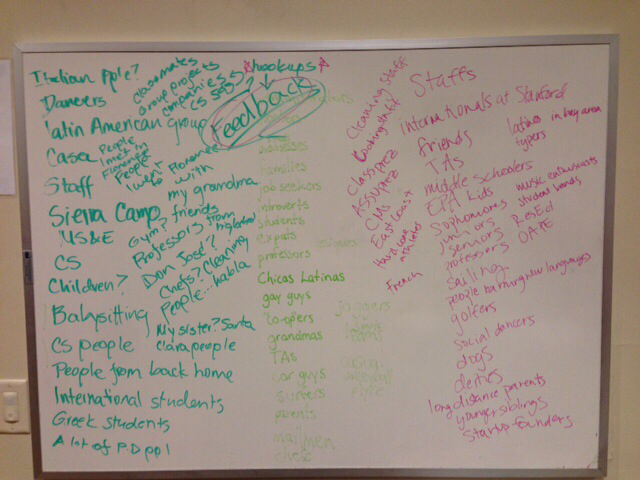
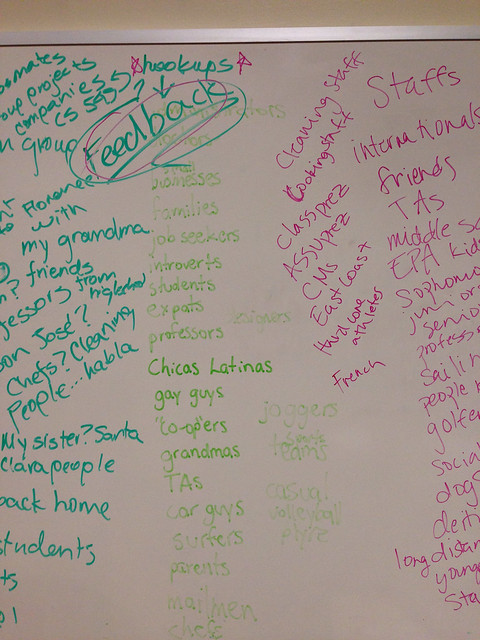
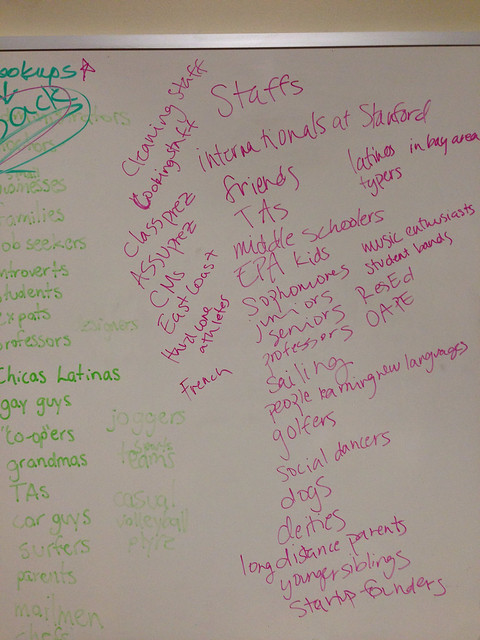
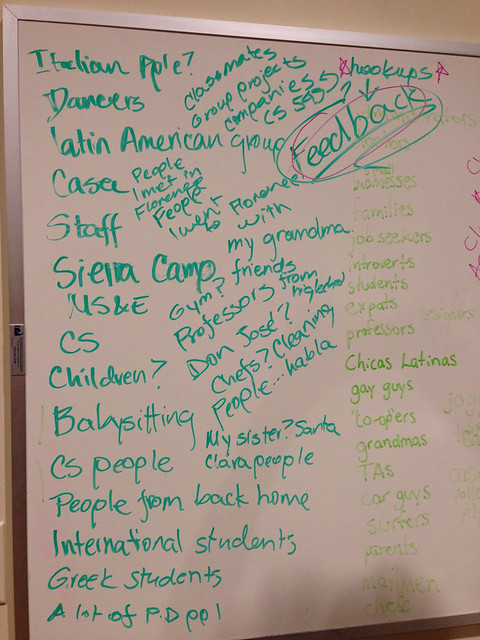

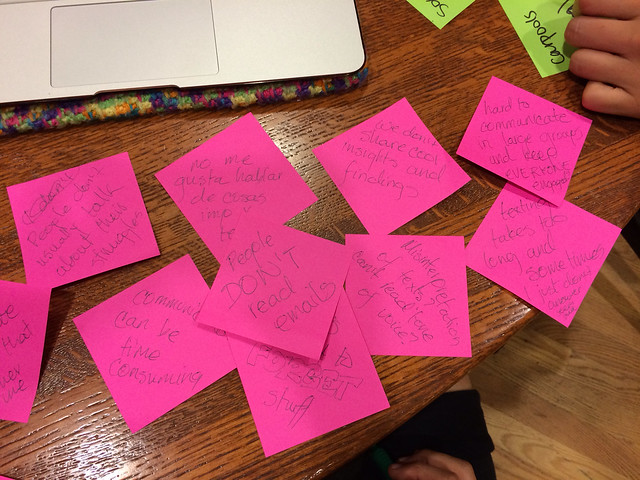
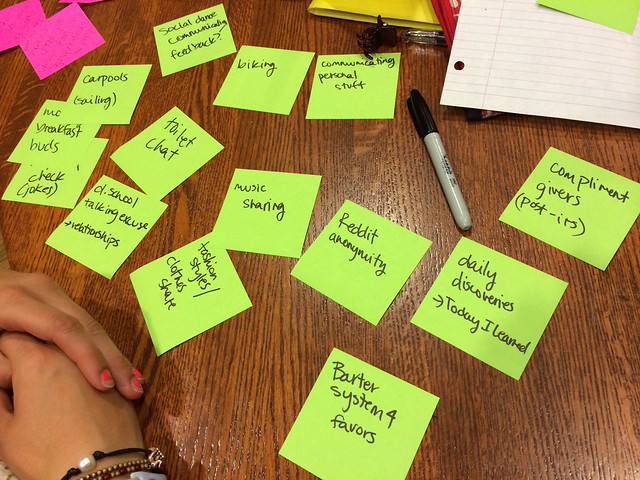
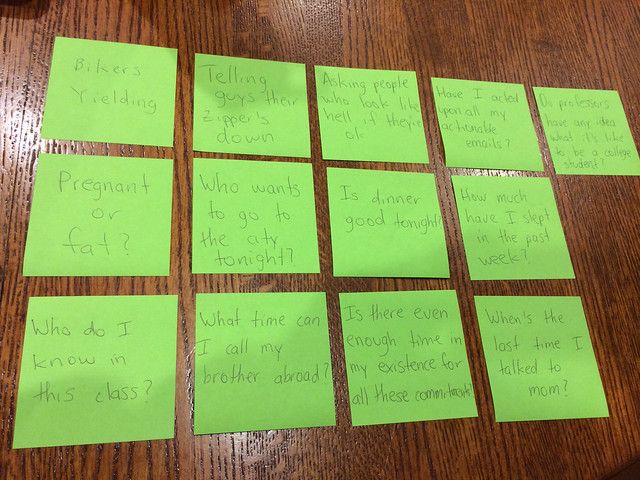
Ideas
Giving anonymous feedback in team settings in the professional world
(Positive and negative feedback). The idea is to be able to submit anonymous written feedback about people in your team and then at the weekly feedback meeting, instead of communicating the feedback personally or having someone read it, having an app that read all the feedback given to all the members.
Target Users: People that are working in small groups for a somewhat extended period of time. More specifically, small startup teams, where team rapport is very important and everybody has to get along but you want people who are constantly improving and growing.
What communication need it addresses: It allows people to give honest and direct feedback that will allow people to become better at their jobs and will improve rapports within the team. What context they would use this tool: Most start-ups have some sort of method of giving feedback, usually a weekly face to face meeting when everybody is open to each other. Nevertheless, it is always hard to share everything because people are afraid that if they give feedback to someone, then that someone could take it personally.
Micro-checkins
Target Users: Separated families
What communication need it addresses: Often times we are thinking about loved ones at inopportune times to communicate. If we are far away, coordinating time differences could be hard. This app would allow you to send short videos at the end of the day talking about the highlights of your days in order to keep your immediate family informed of what you are doing at all times.
What context they would use this tool: This tool would be used whenever families are separated to maintain a constant (daily or bi-daily) communication in a fast efficient way that wouldn’t take more than 5 minutes of your day.
Self-discovery app
Voice memo reminders that you can tag (with categories like things I liked, things that make me happy, things to avoid in the future, things I learned…)
Target Users: College students that are going through many changes in their lives, meeting many new people and learning constantly.
What communication need it addresses: We tend to forget stuff, so the inspiration behind this idea is to maintain some communication with ourselves so that we can recall important things. To a certain extent it is like an abbreviated version of a journal, but it is easier to maintain because it is faster to record quick notes than to write them down. We also want to save the voice memos of what we are feeling at the time, which adds a deeper dimension than just writing it down.
What context they would use this tool: Any time they learn something interesting, find something they like or dislike or gain any ideas or insights, they record a short memo and tag it.